之前使用GoAgent一直正常,后来由于一不小心流量超额,需要添加appid
uploader.bat把应用上传到GAE的时候竟然碰到一个错误:can’t set attribute
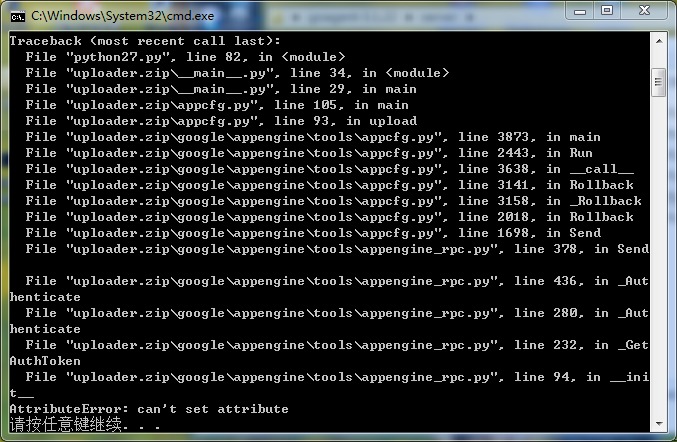
如果你的google账户开启了两步验证,可以关闭两步验证:https://support.google.com/accounts/answer/1064203?hl=zh-Hans
如果你没有开启两步验证或者关闭两步验证之后依然上传失败,可以使用一下方法:
1.登录google,并访问Google账户设置:https://myaccount.google.com/
2.找到登录-不够安全的应用的访问权限
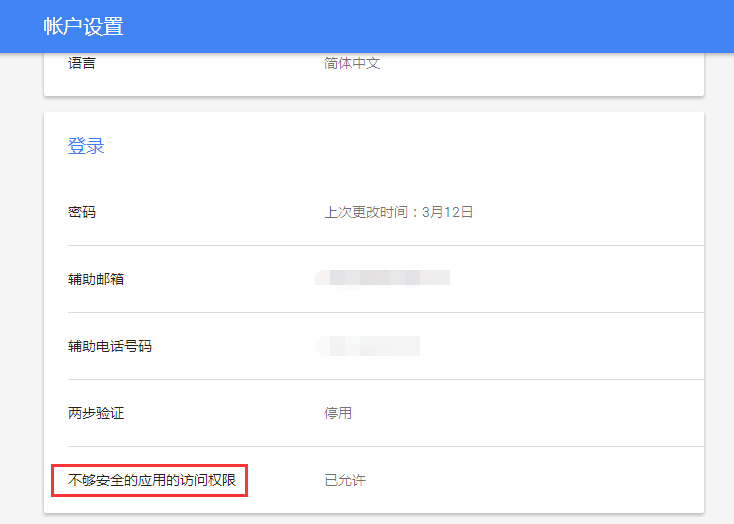
点击之后设置为启用

再去执行uploader.bat,进行上传,大功告成。
